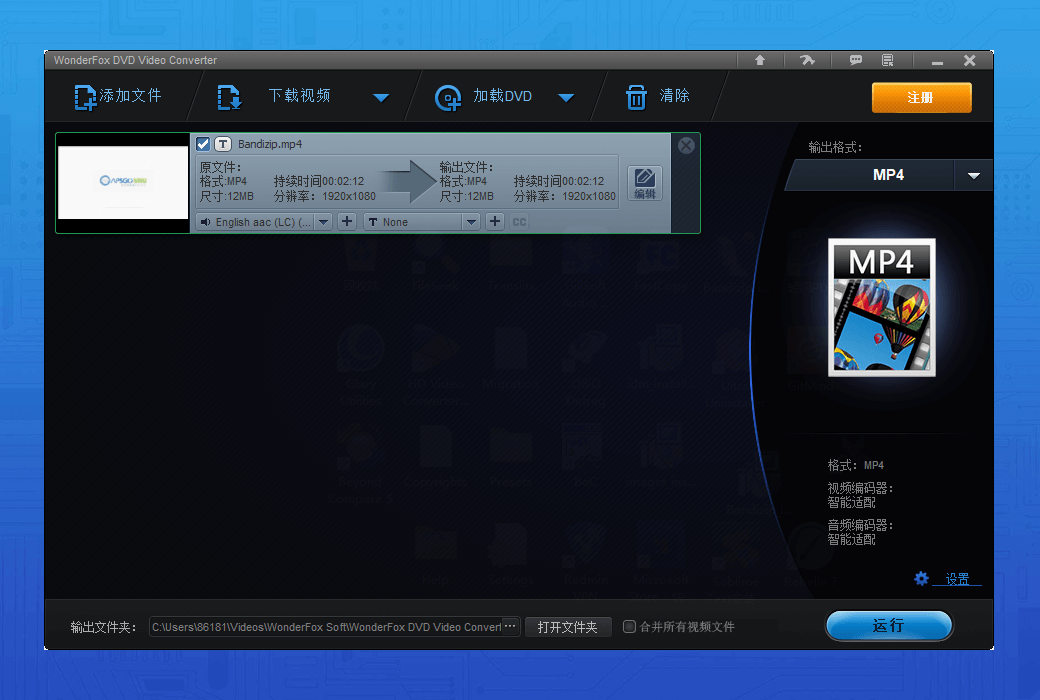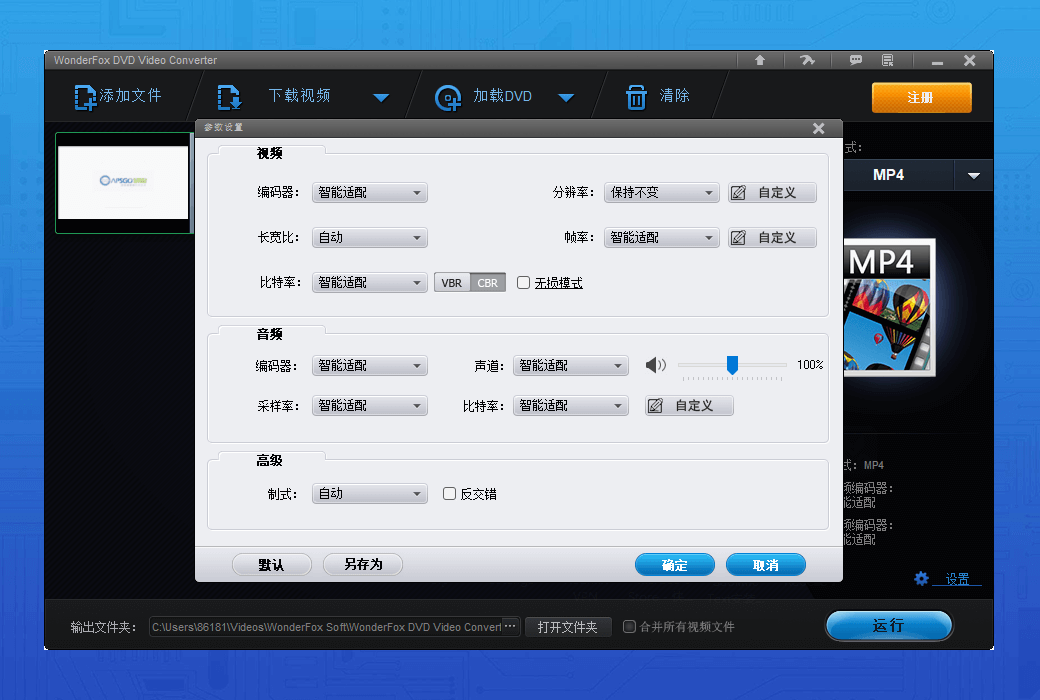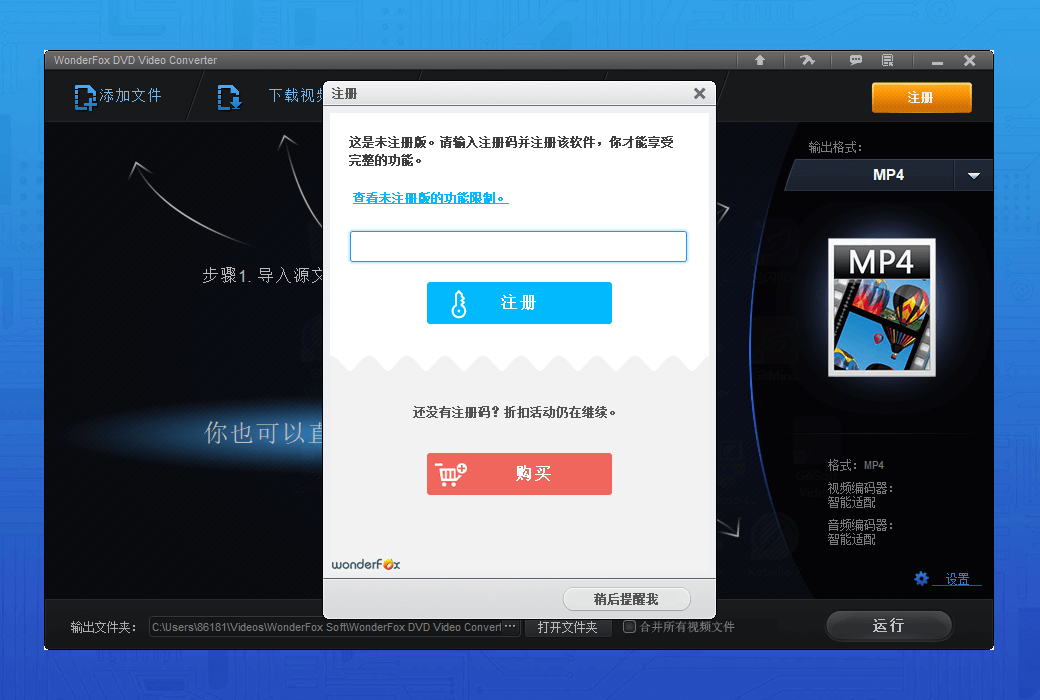You haven't signed in yet, you can have a better experience after signing in
 WonderFox DVD Video Converter DVD Video Converter Tool Software
WonderFox DVD Video Converter DVD Video Converter Tool Software

Activity Rules
1、Activity time:{{ info.groupon.start_at }} ~ {{ info.groupon.end_at }}。
1、Activity time:cease when sold out。
2、Validity period of the Group Buying:{{ info.groupon.expire_days * 24 }} hours。
3、Number of Group Buying:{{ info.groupon.need_count }}x。
Please Pay Attention
1、Teamwork process: Join/initiate a Group Buying and make a successful payment - Within the validity period, the number of team members meets the activity requirements - Group Buying succeeded!
2、If the number of participants cannot be met within the valid period, the group will fail, and the paid amount will be refunded in the original way.
3、The number of people required and the time of the event may vary among different products. Please pay attention to the rules of the event.
WonderFox DVD Video Converter can be your preferred solution for ripping DVDs and converting HD/4K/8K videos to mainstream formats and popular device profiles, as well as downloading videos using URLs. Now, stop playing between multiple applications. You can do all of these things in one tool!
- Rip DVD
Digitize DVDs for easy backup and playback on more devices.
- Convert video/audio
Easily convert video and audio files to over 500 formats and devices.
- Download online videos
Save videos from YouTube, Dailymotion, Vimeo, Facebook, and over 1000 websites.
- Edit video
Built in video editor for trimming, splitting, flipping, rotating, and adding special effects.
- hardware speedup
Using the latest Nvidia NVENC and Intel QSV acceleration technology, increase video encoding speed by 50 times.
- More features
Including a range of other tools and settings. You can choose multiple tracks, modify settings, create ringtones, and more.
Time tested DVD converter software - supports all your DVD collections
Copy movies, TV shows, tutorials, and other types of video content from DVD discs, and convert DVDs into digital files for archiving or viewing. The disc is protected by copyright, data cannot be read, individual episodes cannot be copied from the DVD of TV programs, DVD copying quality is poor, audio and video are not synchronized There is no such problem anymore!
DVD to video conversion
Convert DVD to multiple digital formats.
WonderFox DVD Video Converter contains over 200 digital file formats, allowing you to not only rip DVD/ISO/VIDEO-TS folders into popular formats such as MP4, AVI, MKV, H264, H265, AV1, Apple ProRes, MP3, WAV, but also create 1:1 DVD digital copies.
DVD to device
Optimized output settings for all popular and latest devices.
Over 300 device presets, including iPhone 14 Pro/Max/Plus, Samsung Galaxy Z Flip/Gold/223/Ultra, Huawei Mate X3/X2/XS/50/Pro, LG Dual Screen/WIN/V60/50, PS5, Xbox Series X, and more. New models will be added in a timely manner, allowing you to copy DVDs to your PC, tablet, external hard drive, or TV with just one click.
Unique decryption technology
Immediately remove DVD copy protection and region codes.
When you load the DVD source into the program, bypass region codes and protections such as CSS, RCE, APS, AES, Cinavia protection, UOP, CPRM/CPPM, analog CPS, Sony ARCCOS protection, Disney X-project DRM, etc. Continuous updates ensure that the program can always handle new versions.
Rip Series DVD
Rip DVDs containing multiple episodes and automatically select suitable episodes for you.
WonderFox DVD Video Converter supports series DVDs, even DVDs with 99 titles. It can intelligently select all major titles (episodes) in a short period of time and then rip them all at once.
Multiple audio and subtitle tracks
Keep the complete subtitles and audio tracks from the disc in the generated file.
The built-in DVD converter can also rip DVDs with multiple audio and subtitle tracks into MKV, MP4, and MOV, retaining only the desired audio and subtitle tracks. Additionally, you can keep them all.
Improve video quality
Provide advanced settings to modify output quality.
With the help of intelligent fitting function, WonderFox DVD Video Converter can provide high-quality results with smaller file sizes. In addition, there are some options that allow you to customize the export quality from standard definition to high definition.
- For more product details, please visit the official page:https://www.videoconverterfactory.com/dvd-video-converter/

Official website:https://www.videoconverterfactory.com/dvd-video-converter/
Download Center:https://dvd-video-converter.apsgo.cn
Backup Download:N/A
Delivery time:24-hour automatic shipping
Operating platform:Windows
Interface language:Supports Simplified Chinese interface display.
Update instructions:The software manufacturer promises to use it permanently and provide free updates.
Pre purchase trial:30 day free trial.
How to receive the goods:After purchase, the activation information will be sent to the email address at the time of placing the order, and the corresponding product activation code can be viewed in the personal center, My Orders.
Number of devices:Can install 1 computer.
Replacing the computer:Uninstall the original computer and activate the new computer.
Activation guidance:To be added.
Special instructions:To be added.
Reference materials:https://www.videoconverterfactory.com/dvd-video-converter/

Any question
{{ app.qa.openQa.Q.title }}